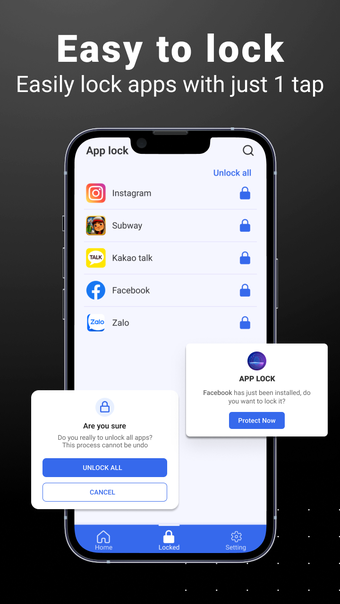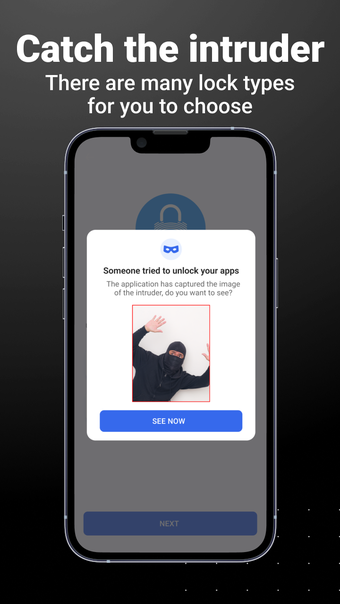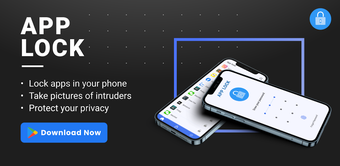A free program for Android, by Braly Co. Ltd.
App Locker is the best tool to keep your apps and phone secure. With a simple and intuitive interface, App Locker will help you to keep track of your apps and phone.
If you want to use App Locker to lock Facebook, WhatsApp, Snapchat, Play Store, Gmail, and more apps on your phone, you can simply do that by following the steps below:
1. Download App Locker from Google Play Store.
2. You need to enable the App Locker service in the settings of your phone or tablet.
3. Click the "Enable" button to enable the service.
4. You will be asked to enter the password of your choice.
5. You can now lock apps with that password.
You can also lock other apps by using the fingerprint sensor of your device. To use the fingerprint sensor, you need to make sure that your device is equipped with a fingerprint sensor.
You can also lock the apps with a custom lock time. To do that, you will first need to create a folder in the App Locker app. You can create the folder with a password or with no password.